

We help people choose the right solution for their cash flow
All cash advance apps
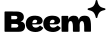


Featured articles

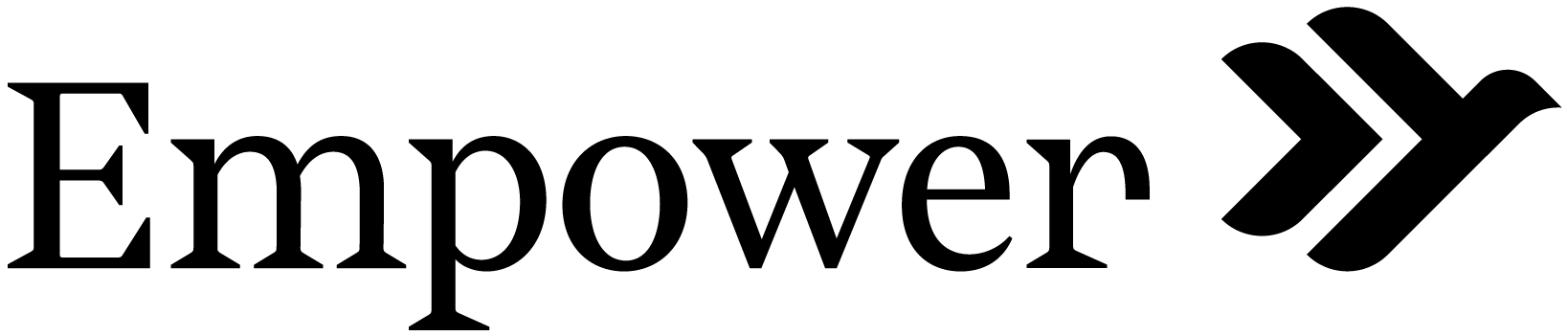
Apps like Empower
Empower runs on a subscription model: after a 14-day free trial, it’s $8 per month to access its cash-advance feature. When you request an advance you can pick standard delivery (free, 2–5 business days) or pay $1–$8 for Express delivery that lands in minutes, with the fee added to your repayment.

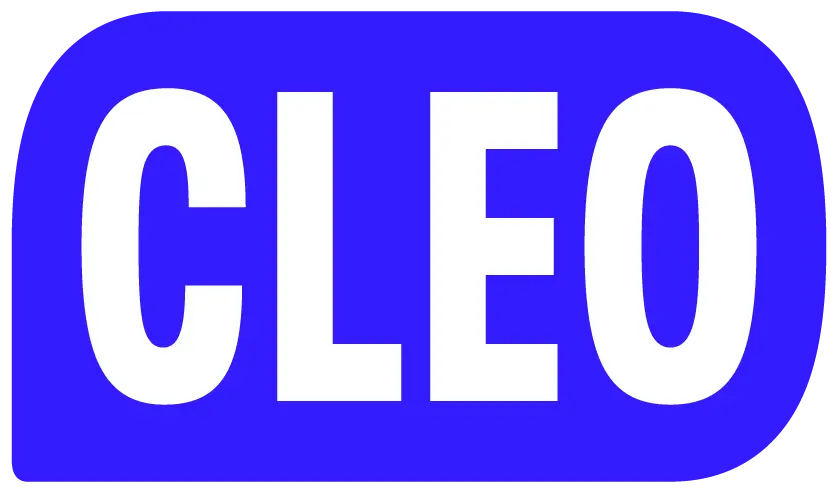
Apps like Cleo
Cleo lets eligible members snag up to $250 before payday with no interest or late fees. You’ll need a Cleo Plus or Builder plan, which runs $1–$19.99 a month, to unlock the advance and other premium perks. Transfers land in your bank in 3–4 days for free, or you can spring for express delivery (within 24 hours) for $3.99–$14.99 per advance.


Apps like Floatme
FloatMe fronts you up to $200 (it calls them “Floats”) when cash is tight between paychecks. Access costs a flat $4.99 monthly membership that’s pulled on your payday; you need to cancel in-app or through support to stop the charge. Delivery is free if you’re OK waiting one to three business days via ACH, or you can spring for instant debit-card delivery, which runs $1–$7 depending on the advance size (for example, $1 on $10, $4 on $30, $7 on $100–$200). Repayment happens automatically on your next payday.


Apps like Vola
Vola Finance is a subscription-based cash advance app that lets members request up to $500 ahead of payday. A Blue Sapphire plan costs $6.99 per month and usually covers advances of about $40, while the $20 Premium plan can bump the limit to roughly $200, depending on your internal Vola score. Beyond the monthly membership, there are no extra cash-advance, overdraft, interest, or late fees, and the fee is refunded if the app can’t connect to your bank or phone.


Is Klover legit
Klover appears to be a legitimate service. It’s run by Klover Holdings, Inc. (founded in 2019 and based in Chicago, IL) and claims more than 2 million users as of November 2025. The app connects to your checking account through Plaid and lets qualified users tap $5–$400 in interest-free advances that are automatically repaid on the next payday. There are no hard credit checks or mandatory fees, though faster “Express” delivery runs about $1.49–$19.99 (you can cover that with in-app Klover Points), and tipping is optional. No major regulatory complaints have surfaced so far, and you can reach support by phone (888-293-8767), email, live chat or in-app help if anything goes wrong.


Klover reviews
Klover posts a 4.7 lifetime rating from over 427k combined reviews on the App Store (297k+) and Google Play (130k+). Recent feedback is cooler, averaging 3.5 in the latest batch (November 2025). Read on to see what users are praising, where frustrations pop up, and whether those issues matter for you.


How to delete Brigit account
Deleting your Brigit account is straightforward once you know the sequence: cancel the paid plan first, then remove the account itself. The sections below walk you through every step, explain common pitfalls, and show where to get help if anything goes wrong.


FloatMe reviews
FloatMe shows a 4.7 lifetime rating from 186k+ combined App Store and Google Play reviews. More recent feedback lands at 4.2 (through November 2025), hinting at a slight dip worth noting before you decide whether the app meets your needs.

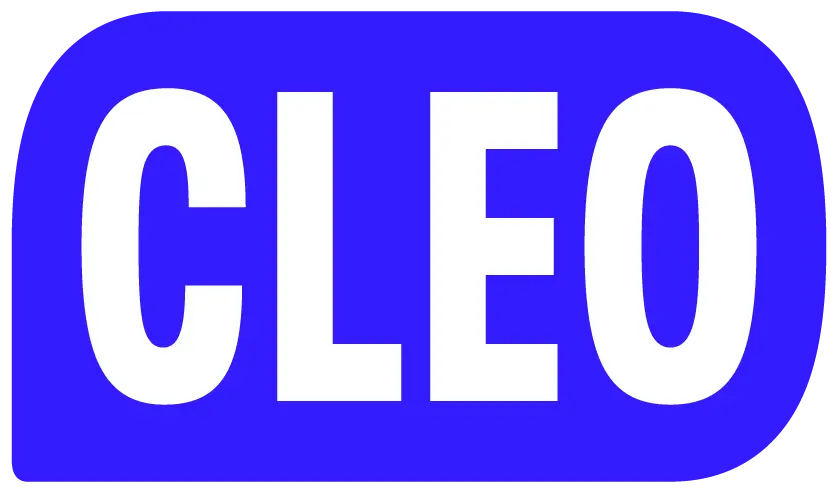
Cleo reviews complaints
Cleo has piled up 180,305 App Store reviews and 102,573 Google Play reviews for a lifetime average of 4.5, yet the most recent batch of November 2025 feedback slid to 2.9. That sudden drop hints at a growing list of user gripes you’ll want to know about before downloading.

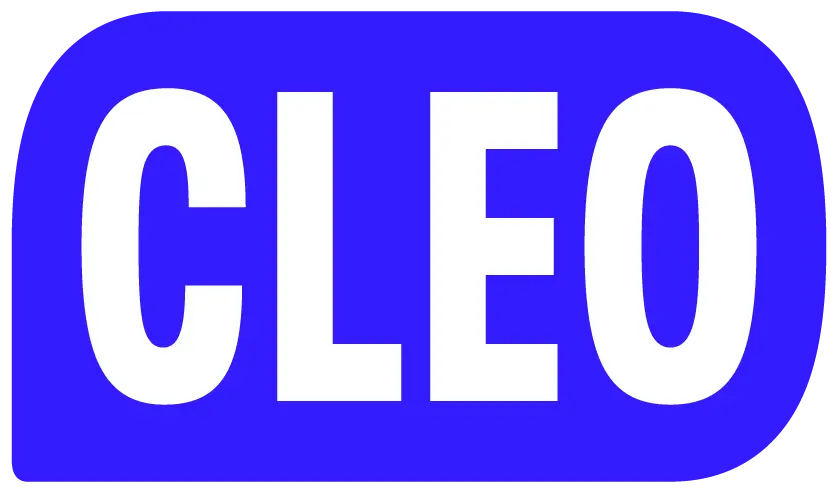
Cleo cash advance reviews
Cleo sits at a solid 4.5 lifetime rating, earned from over 280k combined App Store and Google Play reviews. Recent feedback tells a different story—newer ratings have dipped to 2.9 (as of November 2025). Keep reading for the highs, lows, and recurring themes users call out.

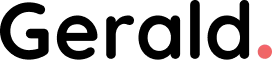
How does Gerald cash advance work
Gerald fronts you a slice of your upcoming paycheck—usually $40 – $200, up to half what you’ve already earned—without charging interest, tips, express fees, or even a subscription. After you connect your bank and debit card, the app shows your eligible amount. A chunk of that advance has to be spent through Gerald’s Cornerstore buy-now-pay-later checkout; the rest can be dropped into your bank instantly for free. The whole advance is then pulled back automatically on your next payday (or after 30 days if unused), and there are no credit checks or late penalties involved.


How to delete FloatMe account
Canceling FloatMe is quick if you know where to tap—follow the steps below to stop the recurring 4.99 USD membership fee and avoid surprise bank debits.
Researched and written by AI, every month.
