How to Delete Apps Securely
Learn how to delete your app while ensuring your personal data is handled securely. From account deactivation to removing app permissions, these guides walk you through the process step-by-step for peace of mind. Explore all our deletion guides below.


How to delete Chime SpotMe app
Chime SpotMe is a convenient feature that allows you to cover small overdrafts without fees. However, if you've decided it's time to disable this feature and prevent any future overdrafts, this guide will walk you through the process step by step.
Read more

How to delete Dave app
Are you looking to delete the Dave app and close your account? Whether you've found a new financial tool or simply no longer need Dave's services, it's important to properly close your account to prevent any future charges or issues. This guide will walk you through the steps to securely close your Dave account and ensure that no more payments are deducted.
Read more

How to delete Brigit app
If you're looking to delete your Brigit account and prevent any future charges, it's essential to cancel your subscription and delete your account properly. Follow this guide to ensure no further payments are deducted from your bank account.
Read more

How to delete EarnIn app
Deleting the EarnIn app and stopping all associated payments is straightforward if you follow the correct steps. This guide will help you close your EarnIn account, prevent future charges, and remove the app from your device.
Read more
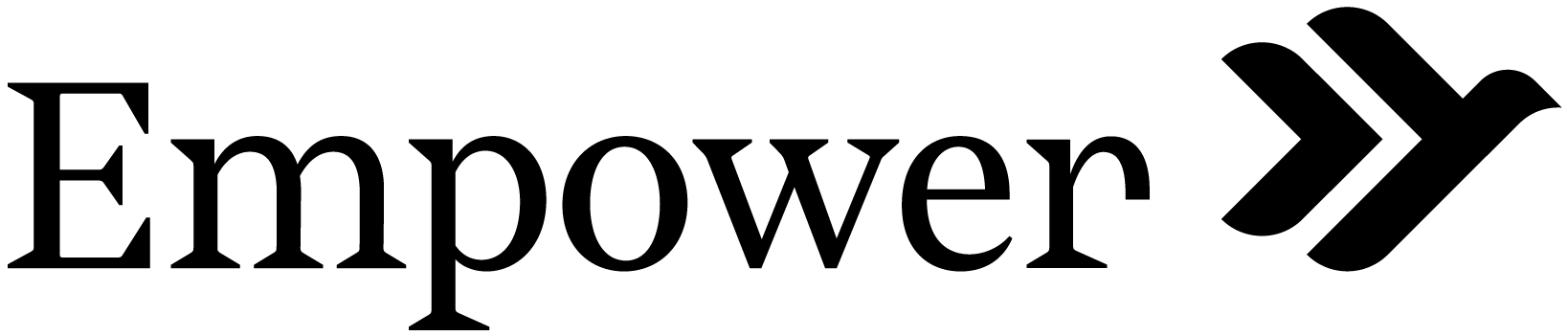
How to delete Empower app
If you're looking to delete the Empower cash advance app and ensure no more payments are deducted from your account, this guide will walk you through the process step by step. Follow these instructions to close your account and secure your finances.
Read more

How to delete Klover app
If you're looking to delete your Klover app account and ensure no more payments are deducted, this guide will walk you through the simplest steps to close your account and cancel any active subscriptions.
Read more

How to delete Albert app
If you've decided that the Albert app is no longer right for you, it's important to properly deactivate your account to ensure no further payments are deducted. This guide will walk you through the necessary steps to delete your Albert account and stop any associated fees.
Read more
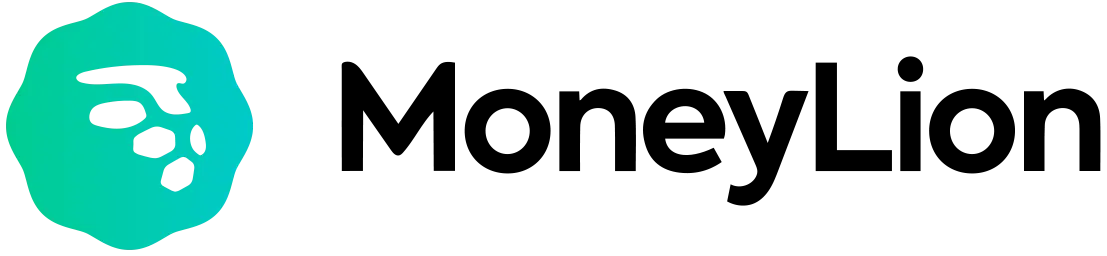
How to delete MoneyLion app
Are you looking to close your MoneyLion account and ensure that no more payments are deducted from your bank account? Whether you've found a better financial solution or simply wish to end your services with MoneyLion, this guide will provide you with the simplest steps to delete the app and secure your financial information.
Read more
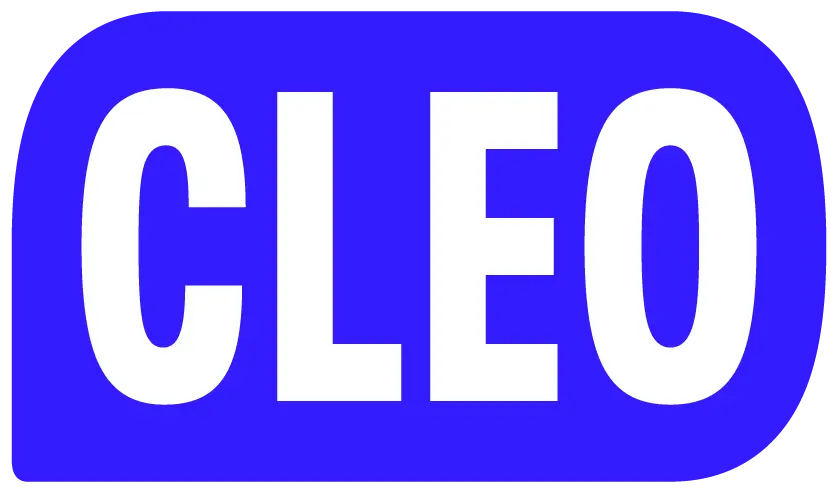
How to delete Cleo app
If you've decided that the Cleo app is no longer meeting your financial needs, it's crucial to properly cancel your subscription to avoid any future charges before deleting the app from your device. Simply deleting the app won't cancel your subscription or stop payments. Follow the steps below to ensure your account is fully closed and no more payments are deducted.
Read more

How to delete FloatMe app
If you're looking to delete your FloatMe app and ensure that no more payments are deducted from your account, you're in the right place. FloatMe is a handy cash advance app that helps bridge the gap until your next payday. However, when it's time to part ways, it's crucial to cancel your membership correctly to avoid unexpected charges. This guide will walk you through the simplest steps to close your FloatMe account and stop any future fees.
Read more

How to delete Vola Finance app
Vola Finance offers instant cash advances to help users cover unexpected expenses. If you've decided to discontinue using Vola Finance, it's important to properly close your account to prevent any further deductions from your bank account. This guide provides step-by-step instructions to delete the Vola Finance app and stop all future payments.
Read more
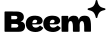
How to delete Beem app
If you've decided it's time to part ways with the Beem Cash Advance app, you're likely looking for the simplest way to cancel your subscription, deactivate your account, and ensure no more payments are deducted. This guide provides clear, step-by-step instructions to help you through the process.
Read more

How to delete Grid Money app
If you've decided that the Grid Money app no longer meets your needs, you're likely looking for the simplest way to delete your account and stop any future payments. While Grid Money does not provide an in-app option to close your account, you can follow these steps to ensure your membership is canceled and no additional charges are incurred.
Read more
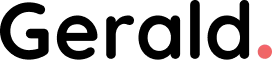
How to delete Gerald app
If you've decided that the Gerald cash advance app is no longer right for you, it's important to know how to delete your account to ensure no more payments are deducted. Here's a straightforward guide to help you close your Gerald account and unlink your bank information.
Read more